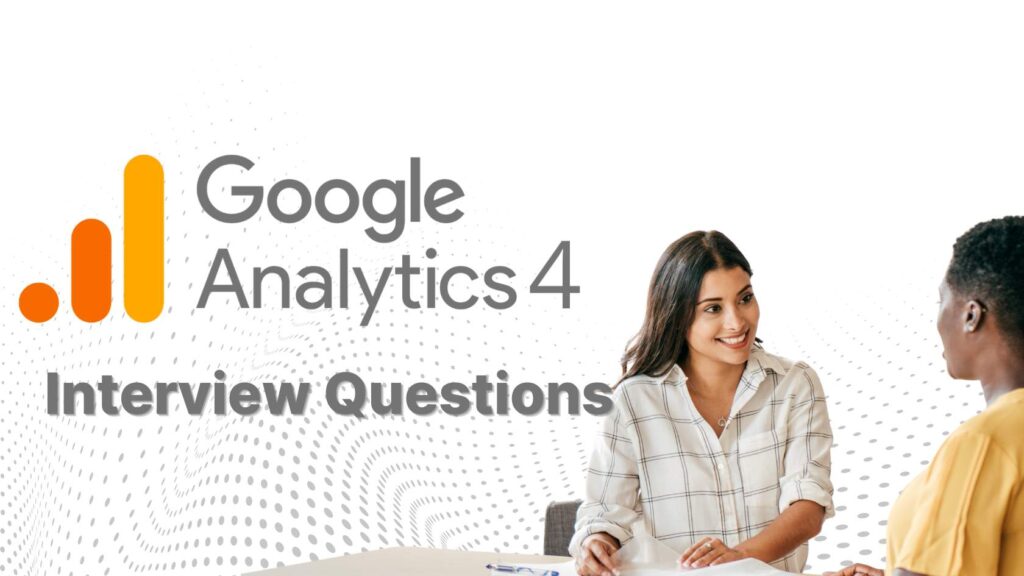Today businesses are relying more than ever on insights to shape their decisions, improve user experience, and boost marketing strategies. If you’re preparing for a digital marketing or data analytics job, proficiency in Google Analytics (GA) is not just a bonus—it’s an expectation. As the demand for data-savvy professionals continues to rise, so do the chances of being grilled on your knowledge of Google Analytics during an interview.
But don’t worry—whether you’re a fresher or an experienced candidate, this guide will walk you through the key Google Analytics interview questions that could come your way, helping you prepare for every level of expertise.
Why Google Analytics is Vital in Today’s Job Market
Google Analytics has become an essential tool for businesses to track and analyze their digital performance. By providing valuable insights into user behavior, traffic sources, conversion rates, and more, it helps companies optimize their marketing strategies, improve user experiences, and achieve their business goals.
For job seekers, mastering Google Analytics can open doors to positions in digital marketing, SEO, data analysis, and even product management. The demand for professionals who can turn data into actionable insights is skyrocketing, making Google Analytics one of the most sought-after skills in the job market.
What is Google Analytics?
Google Analytics is a free web analytics tool provided by Google that tracks and reports website traffic. It allows businesses to gain insights into how users interact with their websites, what drives traffic, and which marketing efforts are paying off. By setting up Google Analytics on a website, you can track a variety of metrics such as user demographics, behavior flow, bounce rates, and conversions. This data helps marketers and businesses make informed decisions to optimize their websites and digital marketing efforts.
Now, let’s dive into the 40 most commonly asked Google Analytics interview questions, divided by difficulty level: Fresher, Intermediate, and Advanced
Also read: Performance Marketing Interview Questions

Google Analytics Interview Questions for Freshers
If you’re a fresher, the interview questions will typically focus on basic concepts, terminologies, and the purpose of Google Analytics. Employers are looking for an understanding of the fundamentals.
1. What is Google Analytics, and why is it used?
Answer: Google Analytics is a web analytics service offered by Google that tracks and reports website traffic and user behavior. It’s widely used by businesses to understand how users interact with their websites and apps, track conversion rates, and optimize digital strategies.
2. How does Google Analytics collect data?
Answer: Google Analytics collects data via a JavaScript tracking code embedded on every page of a website. When a user visits the site, the tracking code sends information about the user’s interactions back to Google Analytics.
3. What are pageviews in Google Analytics?
Answer: A pageview is counted each time a user loads a page on a website. It tracks how often individual pages are visited.
4. What is a session in Google Analytics?
Answer: A session is a group of user interactions with your website that occur within a specific timeframe, typically 30 minutes. Multiple page views and events within the session are counted under one session.
5. What is bounce rate?
Answer: Bounce rate is the percentage of users who visit your site and leave without interacting with any other pages. A high bounce rate may indicate that users are not finding what they’re looking for or that your site experience needs improvement.
6. How can you reduce the bounce rate?
Answer: You can reduce bounce rates by improving page load times, optimizing content for relevance, enhancing navigation, and providing engaging calls to action.
7. What is a goal in Google Analytics?
Answer: A goal in Google Analytics represents a completed activity, such as a purchase or form submission, that contributes to the success of your business. Goals help you track conversions and measure how well your site meets your objectives.
8. What are the types of goals in Google Analytics?
Answer: There are four main types of goals:
- Destination: Tracks if a user reaches a specific URL.
- Duration: Tracks how long a user stays on the site.
- Pages/Screens per session: Tracks the number of pages viewed in a session.
- Event: Tracks user interactions like button clicks or video views.
9. What are traffic sources in Google Analytics?
Answer: Traffic sources show where your website visitors are coming from. The four primary categories are:
- Direct traffic: Users who typed your URL directly.
- Organic search: Users who found your site via search engines like Google.
- Referral traffic: Users who clicked on links from other websites.
- Social media: Users who arrived from platforms like Facebook or Twitter.
10. What is event tracking in Google Analytics?
Answer: Event tracking lets you monitor specific user interactions with elements on your site, such as downloads, button clicks, and video plays. It requires adding a small snippet of code to the elements you want to track.
Read More: Performance Marketing Course
Google Analytics Interview Questions for Intermediate Candidates

Intermediate-level questions focus on more detailed functionalities and concepts, including traffic analysis, event tracking, and segmentation.
11. What is the difference between a session and a user in Google Analytics?
Answer: A session represents a single visit to the website, while a user refers to an individual visitor. A single user can have multiple sessions.
12. How do you set up event tracking in Google Analytics?
Answer: Event tracking can be set up by adding additional parameters (category, action, label, and value) to your website’s tracking code, or through Google Tag Manager for a simpler setup process.
13. What is a conversion in Google Analytics?
Answer: A conversion occurs when a user completes a desired action, such as making a purchase, subscribing to a newsletter, or filling out a contact form.
14. What are UTM parameters, and how are they used?
Answer: UTM parameters are tags added to a URL to track the performance of campaigns in Google Analytics. They help track the effectiveness of marketing efforts across different platforms by providing detailed information about traffic sources.
15. What is the difference between goals and events in Google Analytics?
Answer: Goals track completed actions like purchases or sign-ups, while events track user interactions that may not necessarily be goal completions, such as video plays or button clicks.
16. What is a funnel in Google Analytics?
Answer: A funnel is a series of pages that a user must visit to complete a goal, such as going through the checkout process in an e-commerce store. Funnels help visualize where users drop off.
17. How do you analyze traffic sources in Google Analytics?
Answer: You can analyze traffic sources under the Acquisition tab in Google Analytics. This report categorizes traffic by channel, such as organic, paid, direct, and referral, and shows how users arrived at your site.
18. What are custom dimensions in Google Analytics?
Answer: Custom dimensions allow you to track additional data that isn’t automatically captured by Google Analytics. You can use them to segment users by categories such as logged-in status, product categories, or membership levels.
19. What is e-commerce tracking in Google Analytics?
Answer: E-commerce tracking is a feature that allows you to track sales activity on your website, including product performance, transaction data, and revenue. To enable it, you must activate e-commerce reporting and configure tracking for your checkout process.

20. How do you use segments in Google Analytics?
Answer: Segments let you analyze specific subsets of your data. For example, you can create segments for returning visitors, users from a specific country, or users who completed a goal. This allows for more detailed analysis.
21. What is attribution in Google Analytics?
Answer: Attribution refers to determining which traffic source is responsible for a conversion. Google Analytics provides various attribution models, such as last-click, first-click, and linear, to assign credit to different touchpoints in the customer journey.
22. What is the difference between direct traffic and referral traffic?
Answer: Direct traffic comes from users who typed your website’s URL directly into their browser, while referral traffic refers to users who clicked on a link from another website to get to your site.
23. What is real-time reporting in Google Analytics?
Answer: Real-time reporting shows data about users currently visiting your site, including the number of active users, their geographic location, and the pages they are viewing at that moment.
24. How do you create a custom report in Google Analytics?
Answer: You can create a custom report by navigating to the Customization tab and selecting the metrics and dimensions you want to include. This allows you to tailor reports to your specific needs.
25. What are Multi-Channel Funnels (MCF) in Google Analytics?
Answer: MCF reports show how different marketing channels work together to drive conversions. They display the user journey across multiple touchpoints before a conversion.
Google Analytics Interview Questions for Advanced Candidates

Advanced questions test your knowledge of more complex features and use cases, including custom implementations, cross-domain tracking, and data interpretation.
26. How does cross-domain tracking work in Google Analytics?
Answer: Cross-domain tracking enables you to track user sessions across multiple domains as a single session. This requires modifications to the tracking code to ensure that the user’s session ID is maintained across both domains.
27. What is data sampling in Google Analytics?
Answer: Data sampling occurs when Google Analytics processes only a portion of your data to generate reports. This typically happens when you’re dealing with large datasets. You can minimize sampling by using smaller date ranges or creating custom reports with fewer metrics.
28. What is enhanced e-commerce in Google Analytics?
Answer: Enhanced e-commerce provides more detailed tracking of shopping behavior, including product views, add-to-cart actions, and detailed transaction data. It gives better insights into the customer’s journey through the purchase funnel.
29. How can you exclude internal traffic in Google Analytics?
Answer: You can exclude internal traffic by setting up filters that exclude visits from specific IP addresses associated with your company. This ensures that internal visits don’t skew your website data.
30. What is a cohort analysis in Google Analytics?
Answer: Cohort analysis is a feature that allows you to analyze user behavior over time based on a shared characteristic, such as the date of their first visit. This is useful for understanding user retention and lifecycle trends.
31. What is the significance of assisted conversions in Google Analytics?
Answer: Assisted conversions track how often different marketing channels help drive conversions. Even if a channel wasn’t responsible for the last click before a conversion, it may have contributed earlier in the customer journey.

32. What is the use of Google Tag Manager with Google Analytics?
Answer: Google Tag Manager (GTM) allows you to manage and deploy tags (like GA tracking codes) on your website without modifying the site’s code directly. It simplifies tracking implementation and enables faster updates.
33. How can you track form submissions in Google Analytics?
Answer: Form submissions can be tracked either by setting up event tracking for form elements (e.g., form submit button clicks) or by using a destination goal that tracks if users reach a confirmation page after submitting a form.
34. How do you interpret exit pages in Google Analytics?
Answer: Exit pages show the last pages users viewed before leaving your site. High exit rates on key pages may indicate a problem with the page’s content, user experience, or site performance.
35. How do you track user interactions across different devices in Google Analytics?
Answer: You can use User ID tracking to link sessions and activities across devices. When a user logs in on multiple devices, their activities are tracked under the same User ID.
36. What is the difference between first-click and last-click attribution?
Answer: In first-click attribution, the first touchpoint in the user journey gets credit for the conversion. In last-click attribution, the final touchpoint before the conversion receives the credit. Both provide different perspectives on the customer journey.
37. What are segments in Google Analytics, and how do they differ from filters?
Answer: Segments are subsets of your data that help you analyze specific groups of users based on their behavior or attributes. Filters, on the other hand, are permanent changes applied to your data collection, such as excluding specific IP addresses.
38. How can you integrate Google Analytics with other Google tools?
Answer: Google Analytics integrates with various tools such as Google Ads, Search Console, and Data Studio. These integrations provide more in-depth insights, enable advanced reporting, and help optimize marketing efforts across platforms.
39. What is bounce rate, and how can you reduce it?
Answer: Bounce rate is the percentage of visitors who leave a site after viewing only one page. You can reduce bounce rates by improving content relevance, page load speed, and user experience, and offering clear calls to action.
40. How do you create a custom dimension in Google Analytics?
Answer: To create a custom dimension, go to the Admin section of Google Analytics, navigate to the Property Settings, and select Custom Definitions. You’ll then be able to define and implement the custom dimension in your tracking code or via Google Tag Manager.
Final Thoughts
Related Topics:
- Digital Marketing Interview Tips and Preparation
- Facebook Ads Manager Interview Questions
- Google Tag Manager Interview Questions
- Email Marketing Interview Questions
- Social Media Marketing Interview Questions