Having a strong online presence has become crucial for businesses of all sizes. From small startups to multinational corporations, everyone needs a website that is not only visually appealing but also easy to manage and scalable. And there’s one tool that does it. WordPress, the world’s most popular content management system (CMS). According to recent statistics, WordPress powers over 43.5% of all websites on the internet, making it a highly sought-after skill in the job market.
So, mastering WordPress can open doors to a wide range of job opportunities. In this blog, we will walk you through the top 30 WordPress interview questions that will prepare you for your next interview, no matter your experience level.
We’ve divided the questions into three categories: Fresher, Intermediate, and Advanced, so you can focus on the areas most relevant to your current skill set.
What is WordPress?
WordPress is an open-source content management system (CMS) that allows users to create and manage websites easily. Initially designed as a blogging platform, it has since evolved into a flexible CMS for various types of websites, including eCommerce, portfolios, business sites, and more.
Whether you’re a beginner learning WordPress for the first time or an experienced developer aiming to showcase your expertise, you’ll likely face a mix of questions related to the platform’s core features, codes, plugins, themes, and more during your interview.
Let’s dive in!
Fresher Level WordPress Interview Questions

1. What is WordPress, and why is it popular?
Answer: This tests foundational knowledge and understanding of WordPress’s flexibility, ease of use, large plugin ecosystem, and SEO-friendly nature.
2. What is the difference between WordPress.com and WordPress.org?
Answer: This shows understanding of hosted vs. self-hosted solutions, which affects flexibility, control, and customization options.
3. What are the default user roles in WordPress, and how do they impact user experience?
Answer: Knowing roles like Administrator, Editor, Author, Contributor, and Subscriber helps streamline permissions for better content management and security.
4. How can you improve the performance and speed of a WordPress site?
Answer: Key performance strategies include optimizing images, caching, and using a Content Delivery Network (CDN) for enhanced UX.
5. What are plugins, and how do they affect user experience?
Answer: Understanding the role of plugins in adding functionality, as well as the impact on speed and security, is essential for creating an efficient site.
6. Explain the importance of mobile responsiveness in WordPress design.
Answer: With most users browsing on mobile, responsive design is crucial for user experience and SEO.
7. What is the importance of themes, and how do you choose the right one?
Answer: Freshers should know that themes affect the visual experience and performance, and understanding theme selection shows their awareness of user-focused design.
8. How can you ensure website security on WordPress?
Answer: Knowledge of SSL, strong passwords, and security plugins like Wordfence or Sucuri demonstrate an understanding of protecting user data and building trust.
9. What are custom post types, and how do they improve UX?
Answer: Custom post types allow creating different content types (e.g., portfolios, testimonials) to enhance site navigation and user interaction.
10. How do you handle updates for WordPress core, themes, and plugins?
Answer: This shows an awareness of balancing functionality with security to provide a seamless experience.
Intermediate Level WordPress Interview Questions

For those with some experience working with WordPress, you’ll encounter more in-depth questions related to customization, troubleshooting, and development.
1. What is a child theme in WordPress?
Answer: A child theme is a theme that inherits the functionality and styling of another theme, called the parent theme. Child themes allow you to modify or add to the parent theme’s functionality without altering its files directly.
2. How do you improve the performance of a WordPress site?
Answer:
- Use a caching plugin (e.g., W3 Total Cache)
- Optimize images using tools like Smush or TinyPNG
- Minimize CSS, JavaScript, and HTML files
- Use a content delivery network (CDN)
- Choose a reliable hosting provider.
3. How do you migrate a WordPress site to a new server or domain?
Answer: Migrating involves backing up files and the database, updating the database with the new site URL (using tools like WP-CLI or search-replace plugins), and transferring files to the new server. Proper migration avoids broken links and maintains SEO (Search Engine Optimization) rankings.
4. Explain how you would optimize images and media for a WordPress site.
Answer: Image optimization involves using tools or plugins like Smush or ShortPixel to compress images without losing quality. Techniques also include lazy loading, choosing the correct file format, and using responsive images to improve page load speed and user experience.
5. How would you add a custom meta box in the WordPress post editor?
Answer: Custom meta boxes can be added using the add_meta_box() function in functions.php. Meta boxes allow additional custom input fields within the post editor, giving editors more control over post-specific data like custom summaries or featured product details.
6. What is the purpose of functions.php, and how is it used differently in themes and child themes?
Answer: functions.php is where custom functions, actions, and filters are added to a theme. In a child theme, functions.php extends or overrides the parent theme’s functions, allowing customization without modifying the parent theme directly, which is essential for theme updates.
7. Describe the importance of the wp-config.php file and any customizations you would add to it.
Answer: wp-config.php contains essential configurations for connecting WordPress to the database and setting up security keys. Customizations include enabling debug mode, setting memory limits, and adding database table prefixes to enhance security and troubleshooting.
8. What is the WordPress REST API, and how would you use it in a project?
Answer: The WordPress REST API allows developers to interact with the site’s content and settings via HTTP requests, making it possible to build custom front-end interfaces or connect with external applications. It’s commonly used in headless CMS setups or for creating mobile app backends.
9. How would you implement a caching strategy to improve site performance?
Answer: Caching strategies include browser caching, server-side caching (using plugins like W3 Total Cache), and object caching with tools like Redis. Caching improves site performance by storing static copies of pages or frequently requested data, reducing load time.
10. What debugging tools or methods do you use for troubleshooting WordPress issues?
Answer: Debugging tools include enabling WP_DEBUG and WP_DEBUG_LOG in wp-config.php, using browser developer tools, inspecting PHP error logs, and utilizing plugins like Query Monitor. These tools help pinpoint issues with theme or plugin conflicts, query errors, and performance bottlenecks.
Advanced Level WordPress Interview Questions
For experienced WordPress developers and experts, interviewers will likely ask more technical and complex questions that dive deeper into custom development, database management, and WordPress architecture.

1. How would you create a completely custom theme from scratch, following best practices?
Answer:
- Step 1: Create a new folder in
wp-content/themeswith the theme name. - Step 2: Inside, add
style.csswith metadata (Theme Name, Author, Version, etc.). - Step 3: Add essential files:
index.phpfor the main template andfunctions.phpfor theme functions. - Step 4: Use
wp_enqueue_style()andwp_enqueue_script()infunctions.phpto load CSS and JavaScript. - Step 5: Add necessary template files (
single.php,archive.php, etc.) based on theme requirements. - Step 6: Use WordPress actions (
add_action()) and filters (add_filter()) for customization. - Step 7: Make the theme translation-ready by wrapping text in
__()or_e(). - Step 8: Follow WordPress coding standards for consistent, maintainable code.
2. How do you handle complex database queries in WordPress while maintaining performance?
Answer:
- Step 1: Use
WP_Queryfor regular queries and$wpdbfor custom queries. - Step 2: For
$wpdbqueries, use prepared statements with$wpdb->prepare()to prevent SQL injection. - Step 3: Cache query results using Transient API (
set_transient(),get_transient()) or Object Cache. - Step 4: Regularly clean up and optimize database tables with tools like phpMyAdmin.
- Step 5: Use plugins like Query Monitor to analyze and improve query performance.
3. How would you implement a headless WordPress setup?
Answer:
- Step 1: Set up WordPress as a backend, exposing data through the REST API or GraphQL.
- Step 2: Build the frontend using a JavaScript framework (e.g., React, Vue) that fetches data from the API.
- Step 3: Use the REST API or WPGraphQL to pull content from WordPress and display it on the frontend.
- Step 4: Integrate authentication if needed for restricted content.
4. Describe your approach to securing a WordPress website against XSS and SQL injection attacks.
Answer:
- Step 1: Use output escaping (
esc_html(),esc_attr(),wp_kses()) for displaying user inputs to prevent XSS. - Step 2: Use
$wpdb->prepare()for all$wpdbSQL queries to prevent SQL injection. - Step 3: Enforce HTTPS with SSL certificates to encrypt data transmission.
- Step 4: Regularly update themes, plugins, and WordPress to patch vulnerabilities.
- Step 5: Install security plugins (e.g., Wordfence) and monitor access logs for suspicious activity.
5. What are the best practices for scaling a high-traffic WordPress website?
Answer:
- Step 1: Use server-level caching solutions like Varnish or Nginx to serve static content quickly.
- Step 2: Implement a Content Delivery Network (CDN) to offload content delivery for faster load times globally.
- Step 3: Optimize the database with indexing and regular cleanup of unnecessary data.
- Step 4: Use horizontal scaling (load balancing) for handling large traffic.
- Step 5: Minimize resource-heavy plugins and optimize CSS/JS assets by minifying and combining them.
6. How would you create a WordPress plugin that interacts with third-party APIs?
Answer:
- Step 1: Create a plugin folder in
wp-content/pluginsand add a main PHP file with header details. - Step 2: Use
wp_remote_get()orwp_remote_post()to connect with the third-party API. - Step 3: Cache API responses with Transient API to avoid excessive API calls and respect rate limits.
- Step 4: Validate and sanitize all data received from the API for security.
- Step 5: Use
wp_die()or custom error handling to gracefully manage API errors or downtime.
7. What’s your approach to customizing the WordPress admin dashboard for a client?
Answer:
- Step 1: Remove unnecessary menu items using
remove_menu_page()to simplify the interface. - Step 2: Add custom dashboard widgets with
wp_add_dashboard_widget()for useful information. - Step 3: Add custom admin pages using
add_menu_page()andadd_submenu_page()if needed. - Step 4: Use CSS and JavaScript to style the admin area as per client requirements.
- Step 5: Add a custom logo to the login screen with
login_enqueue_scriptsto personalize the experience.
8. Can you explain the WordPress Cron System and how you’d use it for scheduled tasks?
Answer:
- Step 1: Schedule tasks using
wp_schedule_event()for actions like content updates or backups. - Step 2: Use
wp_clear_scheduled_hook()to remove outdated or unnecessary cron jobs. - Step 3: Add custom intervals with
cron_schedulesfor unique scheduling needs. - Step 4: For reliability, set up a real Cron job on the server to trigger WordPress Cron at regular intervals.
- Step 5: Monitor and debug scheduled tasks to ensure they run smoothly.
9. How do you implement internationalization (i18n) and localization (l10n) in a WordPress project?
Answer:
- Step 1: Wrap all text strings in
__()or_e()functions to make them translation-ready. - Step 2: Generate a
.potfile using tools like Poedit, which lists all translatable strings. - Step 3: Use
load_textdomain()in themes or plugins to load language files. - Step 4: Set up
gettextfilters for dynamic string translations, if needed. - Step 5: Consider using plugins like WPML or Polylang to manage and configure translations.
10. What strategies do you use to debug and optimize code in a large-scale WordPress application?
Answer:
- Step 1: Enable
WP_DEBUGandWP_DEBUG_LOGinwp-config.phpto capture errors. - Step 2: Use Query Monitor to analyze queries, memory usage, and script loading times.
- Step 3: Use Xdebug for step-by-step debugging of complex code.
- Step 4: Optimize queries and code by caching and minimizing repeated function calls.
- Step 5: Minify and defer loading of CSS and JavaScript files to improve page load speeds.
Conclusion
If you’re preparing for an interview or aiming to deepen your WordPress expertise, understanding these advanced topics can set you apart in a competitive job market. Each solution we’ve discussed—from securing sites against vulnerabilities to creating custom dashboards—reflects best practices that elevate both functionality and user experience.
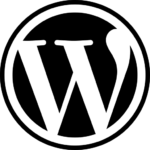
As you continue building your WordPress knowledge, remember that a successful WordPress project combines clean, efficient code with a thoughtful user experience that meets client needs. We hope these advanced-level interview questions and answers provide valuable insights for your professional growth and help you tackle any challenges you may encounter on your WordPress journey. For more resources and practice materials to enhance your technical skills, check out PrepMagic, a platform dedicated to empowering freshers and professionals with tailored interview preparation.
Related Topics:
