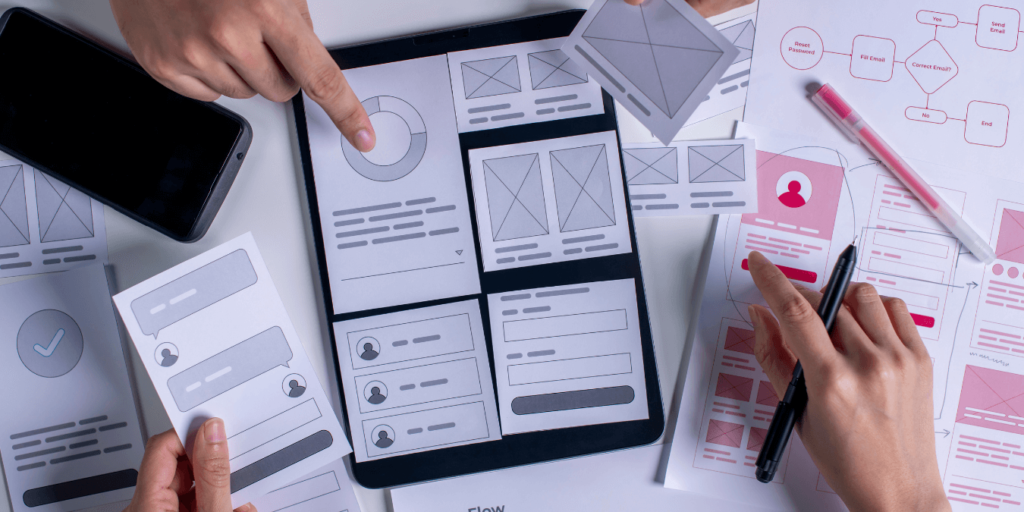Are you intrigued by the idea of creating user-friendly websites and apps? Do you want to ensure that users have a smooth and enjoyable experience with digital products? If so, a career as a UI/UX designer might be perfect for you. This guide will walk you through the step-by-step process of becoming a UI/UX designer, providing real-world examples to help you understand each step.
Understand the Role of a UI/UX Designer
Before diving into the field, it’s crucial to understand what UI/UX design entails. UI (User Interface) design focuses on the look and layout of a product, including buttons, icons, spacing, typography, and color schemes. UX (User Experience) design, on the other hand, is about the overall feel of the experience, ensuring that the product is easy to use and provides value to the user.
Example: Think about the last time you used a well-designed app. The intuitive navigation, visually appealing buttons, and seamless flow are all results of effective UI/UX design. A UI/UX designer’s job is to blend these elements to create a cohesive and engaging user experience.
Learn the Basics of UI/UX Design
To start your journey, you need a solid foundation in UI/UX design principles. There are many online courses and resources available that cover the basics. Focus on learning about design principles, color theory, typography, and user psychology.
Example: Platforms like Coursera, Udemy, and LinkedIn Learning offer comprehensive courses on UI/UX design. Enroll in a beginner’s course to get a grasp of essential concepts and tools.
Develop Your Design Skills
Practical experience is key in UI/UX design. Start by working on small projects to apply what you’ve learned. You can redesign existing websites or apps, create your designs from scratch, or participate in design challenges on platforms like Dribbble or Behance.
Example: Redesign a popular app like Instagram. Focus on improving its usability and visual appeal. Share your redesign on platforms like Dribbble to get feedback from the design community.
Master Design Tools
UI/UX designers use various tools to create and prototype their designs. Familiarize yourself with popular design software such as Adobe XD, Sketch, Figma, and InVision. These tools help you create wireframes, prototypes, and final designs.
Example: Use Figma to design a user interface for a simple mobile app. Experiment with different layouts, color schemes, and interactions. Figma’s collaborative features also allow you to work with other designers in real time.
Build a Strong Portfolio
Your portfolio is your showcase to potential employers and clients. It should highlight your best work and demonstrate your design process, problem-solving skills, and creativity. Include case studies that explain the challenges you faced, the solutions you implemented, and the results you achieved.
Example: Create a portfolio website using platforms like Wix, Squarespace, or WordPress. Include detailed case studies of your projects, complete with screenshots, wireframes, and explanations of your design decisions.
Gain Experience Through Internships or Freelance Work
Experience is invaluable in UI/UX design. Look for internships or freelance opportunities to work on real-world projects. This will not only enhance your skills but also provide you with practical insights into the industry.
Example: Apply for internships at design agencies or tech companies. Freelance platforms like Upwork and Fiverr also offer opportunities to work on UI/UX projects for clients worldwide.
Stay Updated with Industry Trends
UI/UX design is a constantly evolving field. Stay updated with the latest trends, tools, and techniques by following design blogs, attending webinars, and joining design communities. This will help you stay competitive and innovative.
Example: Follow popular design blogs like Smashing Magazine, Nielsen Norman Group, and A List Apart. Join communities like UX Design on Reddit or Designer Hangout on Slack to engage with other designers and stay informed about industry trends.
Network with Other Designers
Networking is crucial for career growth. Attend design meetups, conferences, and workshops to connect with other designers, share ideas, and learn from their experiences. Building a network can also open up job opportunities and collaborations.
Example: Participate in events like UXPA (User Experience Professionals Association) conferences or local design meetups. Engage with fellow designers on social media platforms like LinkedIn and Twitter.
Apply for UI/UX Design Positions
With your skills, portfolio, and experience in place, start applying for UI/UX design positions. Tailor your resume and cover letter to highlight your strengths and relevant experience. Prepare for interviews by practicing common UI/UX design questions and presenting your portfolio confidently.
Example: Look for job openings on platforms like LinkedIn, Glassdoor, and Indeed. Apply for positions that match your skill level and career goals. Prepare for interviews by practicing how to present your design process and case studies.
Continue Learning and Growing
UI/UX design is a journey of continuous learning and growth. Keep refining your skills, experimenting with new ideas, and seeking feedback. As you gain more experience, you’ll develop your unique design style and approach.
Example: Enroll in advanced courses to deepen your knowledge of specific areas like usability testing, user research, or interaction design. Seek mentorship from experienced designers to gain insights and guidance for your career.
Real-World Example: Designing a User-Friendly E-commerce Website
Let’s walk through a real-world example of designing a user-friendly e-commerce website:
- Research and Analysis: Start by researching the target audience, and understanding their needs, preferences, and pain points. Analyze competitors’ websites to identify what works well and what can be improved.
- Wireframing: Create low-fidelity wireframes to outline the website’s structure and layout. Focus on the placement of key elements like navigation, product listings, and call-to-action buttons.
- Prototyping: Develop high-fidelity prototypes using tools like Figma or Adobe XD. Incorporate branding elements, color schemes, and typography. Ensure the design is visually appealing and aligned with the brand identity.
- User Testing: Conduct usability testing with real users to gather feedback on the design. Identify any issues or areas for improvement. Iterate on the design based on the feedback received.
- Final Design and Handoff: Create the final design and prepare the necessary assets for development. Collaborate with developers to ensure the design is implemented accurately and functions as intended.
- Launch and Monitor: Once the website is live, monitor user behavior and gather data to assess its performance. Make adjustments as needed to enhance the user experience and achieve business goals.
Example: A well-designed e-commerce website like Amazon provides an intuitive user experience with clear navigation, easy-to-find product categories, and seamless checkout processes. As a UI/UX designer, your goal is to create a similar experience that meets user needs and drives engagement.
Conclusion
Becoming a UI/UX designer is a rewarding journey that combines creativity, technical skills, and empathy for users. By following this step-by-step process, you’ll be well-equipped to start your career in UI/UX design. Remember, practice and continuous learning are key to becoming a successful designer. So, get started on your journey today and create amazing user experiences that make a difference.
Becoming a UI/UX designer is a rewarding journey that combines creativity, technical skills, and empathy for users. By following this step-by-step process, you’ll be well-equipped to start your career in UI/UX design. Remember, practice and continuous learning are key to becoming a successful designer. So, get started on your journey today and create amazing user experiences that make a difference. For the best interview preparation and career guidance, Prepmagic is your go-to resource